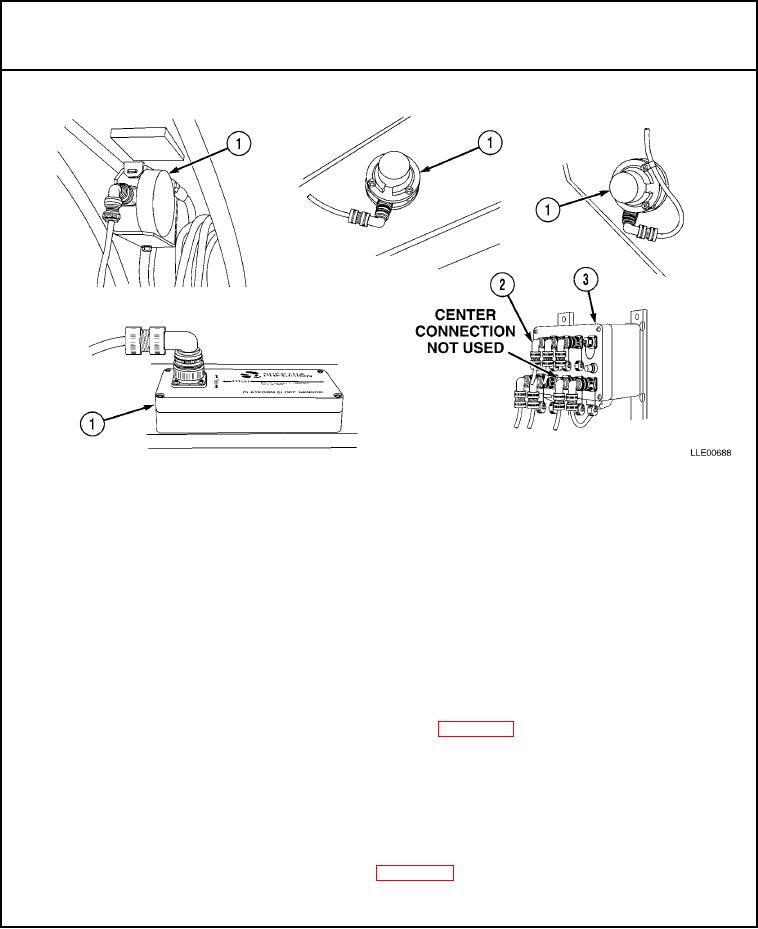
TM 5-6675-348-13&P
Table 4-5. Bucket-ProTM System Troubleshooting (Cont)
Malfunction
Test or Inspection
Corrective Action
FAULT 4-5. GRAPHIC DISPLAY DOES NOT MATCH MACHINE GEOMETRY (BUCKET AND/OR
ARM NOT IN CORRECT POSITION).
Step 1.
Ensure correct bucket is selected in Setup menu.
Select correct bucket.
Step 2.
Ensure Sensor(s) (1) are connected to correct Connector (2) on Remote Interface Box (3).
If incorrect, connect Sensor(s) (1) to proper location.
Step 3.
Sensor(s) (1) damaged.
Inspect Sensor(s) (1). If damaged, replace Sensor(s) (1).
Step 4.
Check Sensor(s) (1) calibration.
If calibration is incorrect, recalibrate (Para 4-32).
Step 5.
Check Encoder Web belt for damage.
If damaged, replace Encoder Web belt.
Step 6.
Check averaging or NORMAL/REVERSED setup in View Sensor menu.
Perform System Calibration (Para 4-32).

