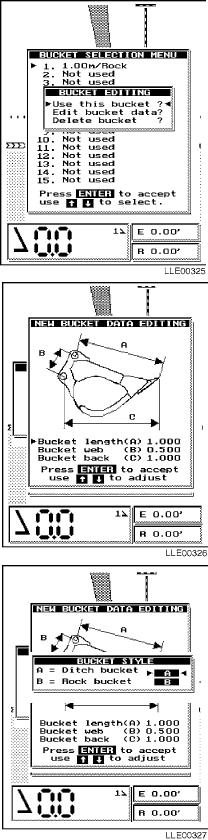
TM 5-6675-348-13&P
NOTE
If bucket selection has a valid bucket
entry in it, BUCKET EDITING
window appears with three options.
Menu lets you select whether bucket
listed on menu is used in its current
form, edited by changing its
dimensions, or deleted to create space
on menu.
(9)
Select your choice of bucket editing using
Up and Down (↑↓) buttons.
(10) Press ENTER button to confirm selection.
NOTE
If DELETE BUCKET is chosen, you are
returned to Step (9).
If EDIT BUCKET DATA is chosen, NEW
BUCKET DATA EDITING menu appears
on Graphic Display. EDIT BUCKET DATA
is used to adjust for tooth wear.
If a bucket size on the menu shows NOT
USED, add a new bucket at this time.
When NOT USED is selected, or EDIT
BUCKET DATA selection above, NEW
BUCKET DATA EDITING menu appears
on Graphic Display.
A bucket has three dimensions required in
calculating the bucket's cutting-edge
elevation. Dimensions are shown as A, B,
and C in the NEW BUCKET DATA
EDITING window.
(11) Point menu arrows to dimension you want to
add/change using Up and Down (↑↓) buttons.
(12) Press ENTER button to confirm selection.
(13) Enter dimension value using Up and Down
(↑↓) buttons.
(14) Press ENTER button to confirm selection.
4-28

