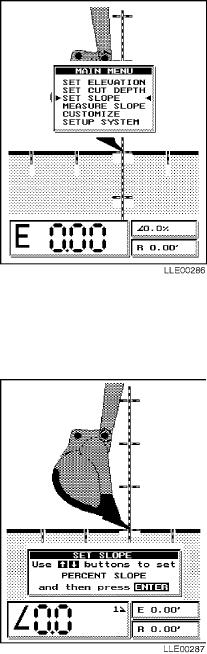
TM 5-6675-348-13&P
SETTING SLOPE EXCAVATION.
Three separate slopes can be programmed into the
Bucket-ProTM System with the press of a button. The slope you
select can be changed easily to permit fast multiple-slope
excavations during a single setup. Benchmark elevations and cut
depths apply to slope excavation the same as to level excavation.
(1)
Press MODE button to access MAIN MENU.
(2)
Point menu arrows to SET SLOPE mode using Up and
Down (↑↓) buttons.
(3)
Press ENTER button to confirm selection.
NOTE
Slope display < indicates slope
is away from HYEX.
Slope display > indicates slope
is towards HYEX.
(4)
Observe current SLOPE in main elevation window in
lower left corner of display.
(5)
Review SET SLOPE instructions window on main
display.
NOTE
To set positive SLOPE (up and
away from HYEX), use Up button.
To set negative SLOPE (down and
away from HYEX), use Down button.
SLOPE being set can be one of three
values stored in Bucket-ProTM System's
memory to alternate among them.
Active slope is the slope numbered on the
Graphic Display that matches the finished
grade line.
(6)
Adjust desired percent of grade value (+66% in
this example, or <66.0 as it appears on the display)
for SLOPE #1 using Up and Down (↑↓) buttons.
(7)
Press ENTER button to confirm selection and to
return to Normal Operating Screen.

