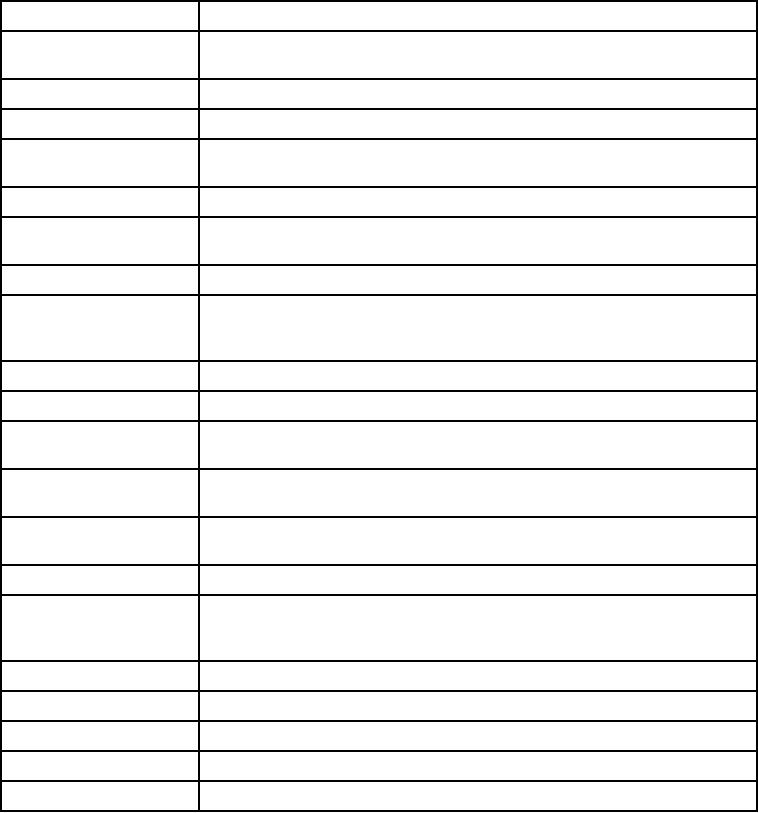
TM 5-6675-348-13&P
NOTE
Record Error log number. This will be needed by Direct Support maintenance to
troubleshoot your system.
Table 3-8. Error Messages
ERROR MESSAGE
WHAT TO DO ABOUT IT
ART. FAULT
Check articulation sensor to ensure it is firmly in place. Ensure cable is firmly
connected and is not cut or broken.
ART. OFF
Call Trimble Navigation.
ART.>>RANGE
130G Grader has been articulated too far. Call your Trimble Navigation.
BLADE FAULT
Check Cross-Slope Sensor to ensure it is firmly in place. Ensure cable is firmly
connected and is not cut or broken.
Call Blade Pro Motor Grader Control System Authorized Service Center.
BLADE OFF
BLADE>>RANGE
Check Cross-Slope Sensor to ensure it is firmly in place. Ensure cable is firmly
connected and is not cut or broken.
ELEVATION FAULT
Call Trimble Navigation.
Your Tracer Sonic Grade Controller is too close or far from the reference.
ELEVATION >> RANGE
Adjust distance, then press RESET button for side Tracer Sonic Grade
Controller is on.
HARDWARE FAULT
Call Trimble Navigation.
MAINFALL OFF
Call Trimble Navigation.
MAINFALL FAULT
Check Mainfall Slope Sensor to ensure it is firmly in place. Ensure cable is
firmly connected and is not cut.
MAINFALL >> RANGE
130G Grader is on a slope that is too steep for Mainfall Slope Sensor to
measure. Move grader to less steep area, then re-evaluate.
ROTATION FAULT
Check Circle Rotation Sensor to ensure it is firmly in place. Ensure cable is
firmly connected and is not cut.
ROTATION OFF
Call Trimble Navigation.
ROTATION >> RANGE
Blade has been rotated too far. Carefully rotate blade back to within the 0 to
96 range. If blade has not been rotated too far, your Circle Rotation Sensor
may be loose. Ensure Circle Rotation Sensor is firmly attached.
SERIAL ERROR
Call Trimble Navigation.
SYSTEM FAULT
Call Trimble Navigation.
VALVE ERROR
Call Trimble Navigation.
VALVE FAULT
Call Trimble Navigation.
VALVE OFF
Call Trimble Navigation.

