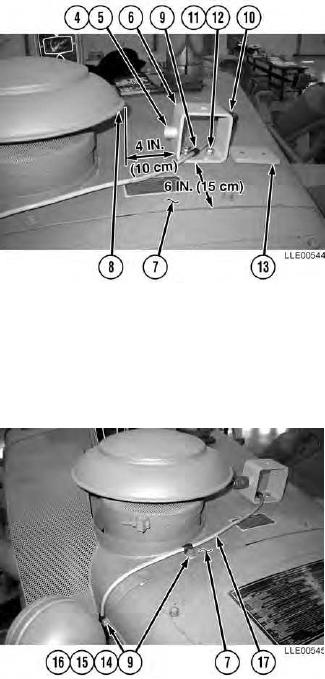
TM 5-6675-348-13&P
(6) Install Connector Holder (4) and screw (5) in
Display Mount (6).
(7) Tighten screw (5).
(8) Locate Display Mount (6) 6 in. (15.2 cm) from
rear edge of Engine Cover (7) and 4 in.
(10 cm) from Air Cleaner Cover (8).
(9) Mark two holes for Display Mount (6)
installation on Engine Cover (7).
(10) Center punch and drill two 1/2-in. (13 mm)
holes in Engine Cover (7).
(11) Install Loop Clamp (9) 12 in. (30.5 cm) from
female end of Power Cable (10).
NOTE
Display Mount Plate installs under
Engine Cover.
(12) Install Display Mount (6), two
lockwashers (11), hex head bolts (12), Loop
Clamp (9), and Display Mount Plate (13) on
Engine Cover (7).
(13) Tighten hex head bolts (12).
(14) Remove two hex head bolts (14),
lockwashers (15), and flat washers (16) from
Engine Cover (7).
(15) Install two Loop Clamps (9) on Power
Cable (17).
(16) Install two Loop Clamps (9) on Engine
Cover (7) with two previously removed flat
washers (16), lockwashers (15), and hex head
bolts (14).
(17) Tighten hex head bolts (14).
2-21

