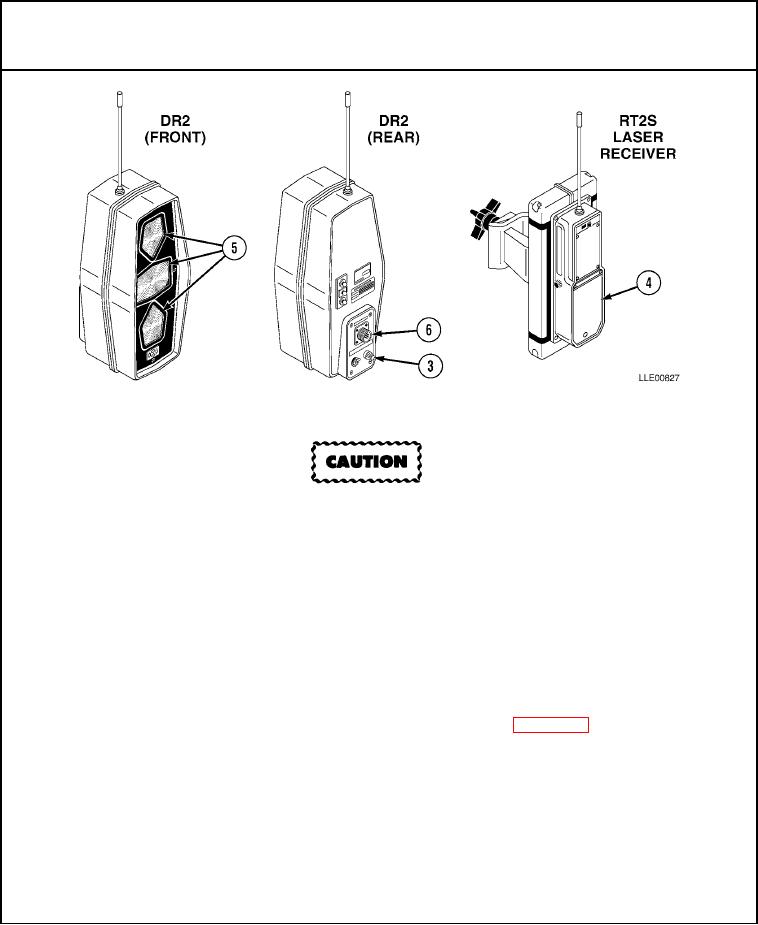
TM 5-6675-348-13&P
Table 2-4. Gradio Display System Troubleshooting (Cont)
Malfunction
Test or Inspection
Corrective Action
Step 4.
Check 5-amp fuse (3) on rear of DR2 Display.
To avoid damage to equipment, fuse must be replaced with 5-amp fuse.
If fuse is faulty, replace.
Step 5.
Check battery, terminals, and connections (4) in RT2S Laser Receiver.
NOTE
As battery output degrades, display may exhibit the following symptoms: loss of flashing
on grade or flashing fine correction (solid light will appear), abnormal display, or loss of all
lights (5).
If symptoms occur, replace batteries.
Step 6.
Check Power Cable, at DR2 Display end, for 22 to 28 Vdc (Para 2-14).
If voltage is faulty, replace Power Cable.
Step 7.
Check for good connection at Power Cable connector (6).
If cable connection is poor, properly connect Power Cable connector (6).
2-15

