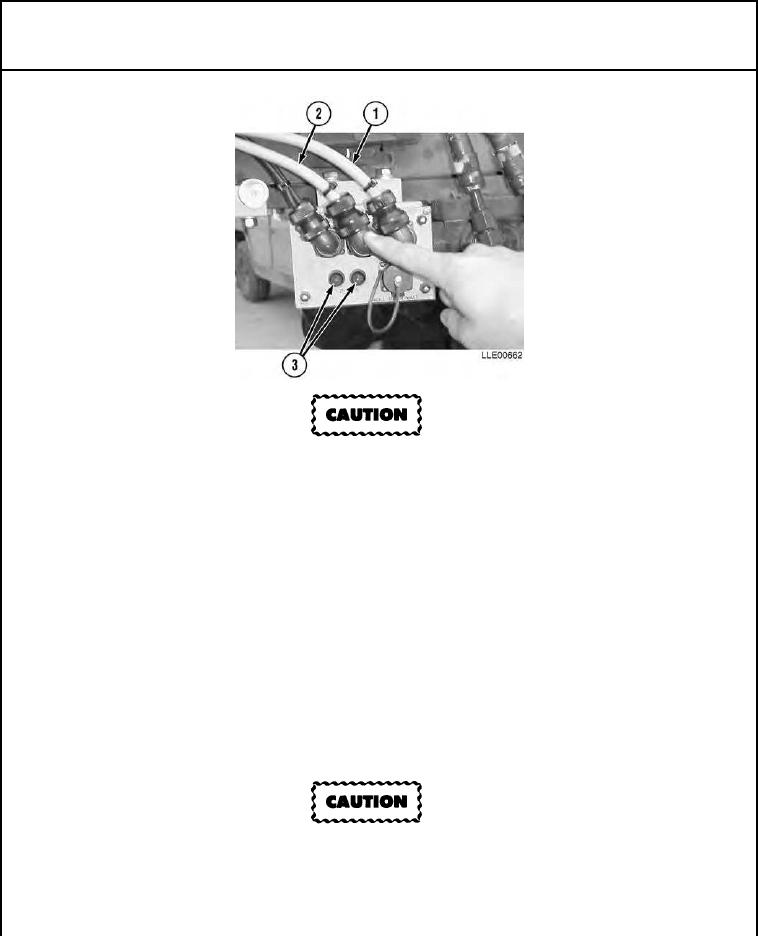
TM 5-6675-348-13&P
Malfunction
Test or Inspection
Corrective Action
FAULT 3-1. OPERATOR INTERFACE BOX WILL NOT TURN ON.
If connections are wet, the Remote Interface Box will be damaged.
Step 1.
Check Cable (1) connector from Operator Interface Box to Remote Interface Box for
tightness and/or dirt.
Remove and inspect Cable (1) to ensure connector is clean and dry. Securely
reconnect Cable.
Step 2.
Check Cable (1) from Operator Interface Box to Remote Interface Box for damage.
If Cable (1) is damaged, replace it.
Step 3.
Check Power Cable (2) connector.
Remove and inspect Power Cable (2) to ensure connector are clean and dry.
Securely reconnect Power Cable (2).
Step 4.
Check Power Cable (2) for damage.
If Power Cable (2) is damaged, replace it.
To avoid damage to equipment, fuse must be replaced with a 25-amp fuse.
Step 5.
Check for fuses (3) in Remote Interface Box.
Step 6.
Inspect fuses (3) on Remote Interface Box. Ensure they have not blown and are securely in
place. If fuses (3) are faulty, replace them.

